Ntlea, the program that have been such a wonderful... a wonderful something for me.
At my computer I have a pretty Windows 7 with Japanese (By IME) instalated, it runs perfectly every game in Japanese that I have tested, at the first try~
But this bloody Windows XP SP3 from a relative that I'm using while in holidays is going to kill me... Yesterday and the day before yesterday I have been like... 3 hours? trying to install Japanese fonts in this computer, in order to play OsaDai with the English patch that a friend sent me~
And as I haven't be able to do it yet, I searched for... alternatives.
And I found this little program, NT Locale Emulator Advance~~! NTLEA for friends. And it's little because is 2,58MBs heavy~
It doesn't come with many setup options, well, it have quite a few but I don't understand them. So I just press ok and everything work fine~
ntlea.exe is setup file, and with ntleac.exe (What does that C stands for?) you choose the .exe of the program that you want to open.
I don't feel like writing, so I'll use images. This is what happens when I open OsaDai.exe (Well, it's called osana.exe):
As you can see, the progam goes all mad because I don't have all that Japanese stuff instaled in the computer~ I can't use applocale neither, as it asks to for Japanese stuff.
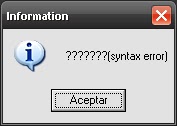

THANK MEN
ReplyDeletethanks, btw, i play that game too
ReplyDeletelol
I got an error message when I tried to set up the NTLEA setup.
ReplyDelete@Marin: I also have had the same problem in some computers, but I didn't had problems using it without configuring it beforehand.
ReplyDeletety
ReplyDeletelink is dead :(
ReplyDeleteIt lasted one year and a half. New link updated in the post, thanks.
ReplyDeleteThanks man,you helped a lot ;)
ReplyDeleteAnd... it's gone again.
ReplyDelete